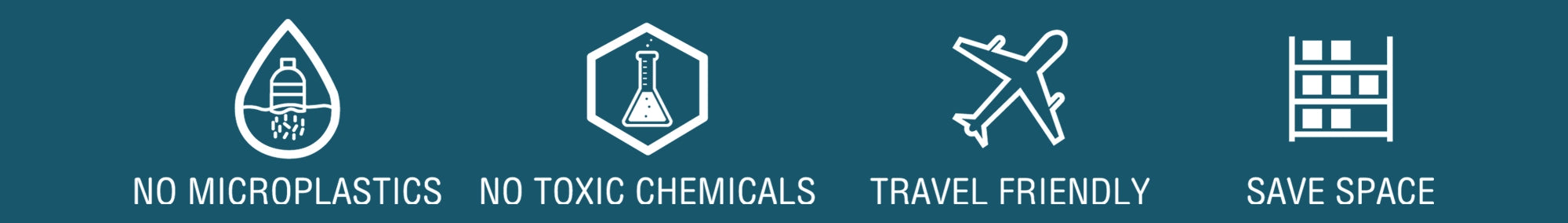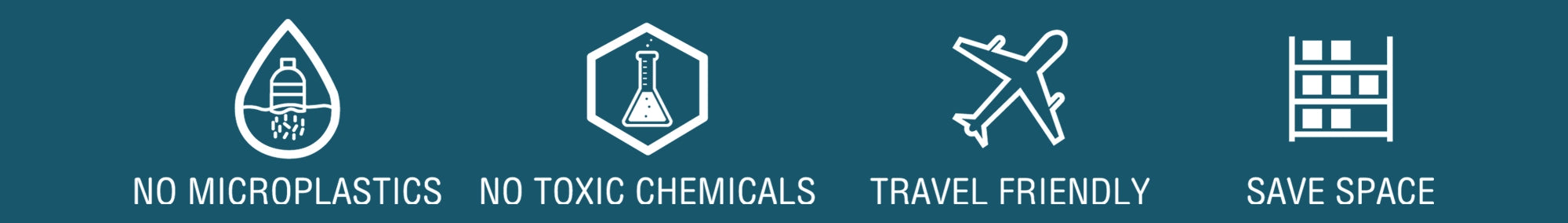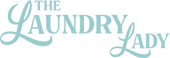Website "How To"
Login as a Subscriber on LaundryLady.co
Step 1: Go to the Login Page
- Visit Loop Subscription Login.
- Or, from the top blue bar, click Existing Customer – Login Here.
- You can also select Manage My Subscription from the menu.
Step 2: Enter Your Email
- Enter the same email address you used to place your order.
- If there is a mismatch, you’ll see: “No subscription records were found.”
- Double-check and try again.
Step 3: Verify & Send Login Link
- Click Send Login Link.
- You will see a confirmation: “Mail sent successfully.”
- Check your email for a message from Laundry Lady with the subject: Magic Sign-In Link for the Customer Portal.
Step 4: Access Your Account
- Click the Login Link in the email.
- This will log you into your account and take you to the Active Subscriptions Page.
- From here, you can manage: Subscription details, Billing, and more.
Thank you for supporting and trusting The Laundry Lady
Bundle Subscription Setup
**Login is required to access your dashboard before making changes**
Step 1: Verify Subscriptions
- Only one bundle is needed.
- If you see multiple subscription boxes, combine them into one.
Step 2: Benefits of Bundling
- Ensures better pricing.
- Groups shipping together for convenience.
Reward Points
Our updated rewards system is designed to keep things simple while still giving you perks for being a loyal customer.
Step 1: Understanding Points Tracking
- Our new system does not track points in your account.
- When we transferred to the new platform, all customers were issued credits for any points they had earned.
Step 2: Current Rewards System
- Instead of points, we now use a milestone-based rewards system.
- Rewards are earned by reaching milestones through your orders.
- Example: hitting a milestone earns you free shipping.
Step 3: Applying Free Shipping Rewards
- Free shipping is applied to the order after you earn it.
- This means the reward will show up on your subsequent order, not the same one where it was earned.
Step 4: Managing Rewards
- You don’t need to track or redeem manually — rewards are automatically applied.
- If you have questions about your reward status, contact support for assistance.
Thank you for supporting and trusting The Laundry Lady.
Shopping as a Subscriber
**Login is required to access your dashboard before shopping as a subscriber**
Step 1: Open Subscription Box
- Click your subscription box.
- This opens your Subscription Bundle Page.
Step 2: Add & Adjust Products
- Add new products.Adjust the quantity of each product you’d like to receive.
Step 3: Update Bundle
- Click Update Bundle at the bottom.
- You’ll return to your Subscription Details Page.
Step 4: Confirm Changes
- Verify your updated selections on the Subscription Details Page.
Update my Payment Information
**Login is required to access your dashboard before updating payment**
Step 1: Update Billing Info
- Click Update to edit your billing address or card.
Step 2: Change Payment Method
- Click Change to use a different payment method.
Step 3: Confirm
- Always click Confirm to save changes.
Temporary Modifications
**Login is required to access your dashboard before making changes**
Step 1: Access Next Order Box
- Use the “Next Order” box to make temporary changes.
Step 2: Select Your Change
- I need it now → Ships your full bundle immediately.
- I have too much → Skips the next delivery for your full bundle.
- Change order day → Choose a new monthly processing day.
Delay → Postpone delivery until after a trip or when you’re ready.
Step 3: Save Changes
- Always click Confirm to save.
Update Subscription
**Login is required to access your dashboard before making changes**
Step 1: Access Your Account
Once you login, you can manage Subscription details, Billing, and more.
Update my Mailing Address
**Login is required to access your dashboard before updating your address**
Step 1: Edit Address
- Click Edit in the shipping address box.
Step 2: Apply Changes
- Update your info and apply changes to your subscription.
Step 3: Confirm
- Always click Confirm to save changes.
Something we missed?
Contact